
Inspired Travel Group is a full-service corporate travel agency servicing clients right the way across North America. Our people first approach to travel ensures only the highest levels of personalized, attentive service.
As an executive assistant, you play a crucial role in everyone organized, productive and prepared for whatever the workday brings. But, with so many responsibilities on your plate, it’s easy to feel overwhelmed. That’s where the right tools and apps come in. By taking advantage of technology built for the unique demands of the your role, you can simplify your processes, put repetitive tasks on autopilot and achieve peak productivity.
In this post, we’ll share our top picks for tools and apps that every executive assistant should have in their arsenal.

Juggling your executive’s jam-packed calendar is no small feat. These apps will help you keep their schedule running like clockwork:

Booking business travel involves a lot of moving parts. Keep everything running smoothly with these essential tools:
Expense reports giving you a headache? Automate the process with one of these top-rated apps:

Executive assistants are master communicators. Take your skills to the next level with these tools:
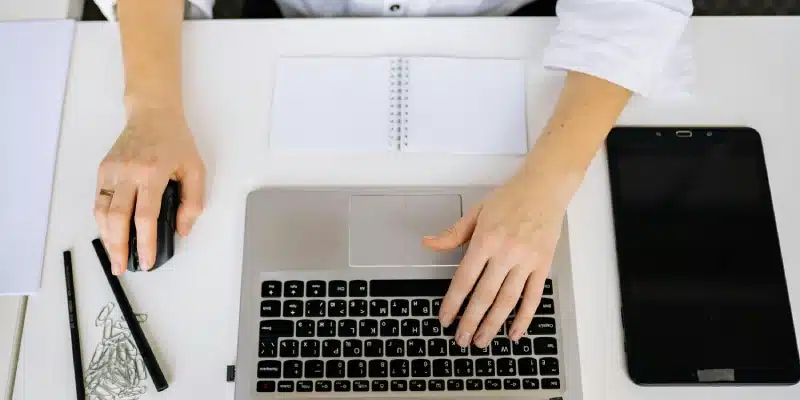
Round out your EA toolkit with these bonus apps for peak productivity:
While every day brings new challenges and surprises, most EAs rely on a trusty checklist to stay on track. A typical day might include:
The right tools and apps can make all the difference in your success as an executive assistant. By automating repetitive tasks, streamlining communication and keeping everything organized, you’ll be able to anticipate your exec’s needs and rise to any challenge.
For many EAs, managing corporate travel on top of your other responsibilities can feel overwhelming. That’s where Inspired Travel Group comes in. We provide tailored travel management that caters to the unique preferences and needs of your executives, taking on the full responsibility so you can focus on your core tasks. Let us handle the logistics while you continue to excel in your role. Contact us today to find out how we can make your role more efficient and your executives’ travel seamless.